ES6 cheatsheet — Map & WeakMap

Serban Mihai / 20 October 2018
~2 min read

Map
A Map is a data structure allows to associate data to a key.
Before it’s intruduction in ES6, people generally used objects as maps, by associating some object or value to a specific key value:
const person = {}
person.name = 'John'
person.age = 18
console.log(person.name) //John
console.log(person.age) //18Map example:
const person = new Map()
person.set('name', 'John')
person.set('age', 18)
const name = person.get('name')
const age = person.get('age')
console.log(name) //John
console.log(age) //18The Map also provide us with methods to help us manage the data.
delete() method - deletes an item from a map by key:
person.delete('name')clear() method - delete all items from a map:
person.clear()has() method - check if a map contains an item by key:
const hasName = person.has('name')size() method - check the number of items in a map:
const size = person.sizeWe can also use a couple of methods to iterate:
entries() — get all entries
keys() — get only all keys
values() — get only all values
Find more details about Map here
WeakMap
A WeakMap is a special kind of map.
In a Map, items are never garbage collected. A WeakMap instead lets all its items be freely garbage collected. Every key of a WeakMap is an object. When the reference to this object is lost, the value can be garbage collected.
Main differences between WeakMap and Map:
- you cannot iterate over the keys or values (or key-values) of a WeakMap
- you cannot clear all items from a WeakMap
- you cannot check its size
A WeakMap exposes those methods, which are equivalent to the Map ones:
get(k)
set(k, v)
has(k)
delete(k)The use cases of a WeakMap are less evident than the ones of a Map, and you might never find the need for them, but essentially it can be used to build a memory-sensitive cache that is not going to interfere with garbage collection, or for careful encapsualtion and information hiding.
Find more details about WeakMap here.
You can find a more complete ES6 cheetsheet on my Github page.
P.S. If you ❤️ this, make sure to follow me on Twitter, and share this with your friends 😀🙏🏻
 +
+ 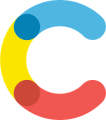 +
+ 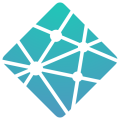 = ❤️
= ❤️