How I grew my Twitter followers from 500 to 1000 in just 12 days 👏👏👏

Serban Mihai / 11 May 2018
~2 min read

Twitter can sometimes can make you feel like you’re tweeting to a lonesome abyss.
Before we dive into the How To, let me tell you that I’m not a social media marketing expert. I’m a software engineer and #socialmedia doesn’t come natural to me 😅.
My twitter followers have always stagnated at around 300–400. This is mostly because I was just consuming information and didn’t spend time sharing relevant tweets and building an audience.
Recently I’ve decided to do an experiment and see how far I can take my Twitter account. So let’s get down to it 🧐
My Twitter followers before doing this experiment: 435
After doing some research I made a plan:
- Setup profile bio, be authenthic, write what your passionate about.
- Add a profile photo.. nobody wants to follow an “egghead” 😒
- Identify my audience. My audience revolves around #swift #objectivec #javascript #graphql #reactjs #nodejs 👍🏻. Use tools such as hashtagify.me to research what hashtags to use.
- Engage audience with relevant tweets. Be consistent! (post 3–6 times a day). Tweeting/retweeting too much will hurt your profile.
- Follow and engage with active people with the same interests as yourself. Search through relevant hasthtags (eg.: #technology) and engage with the people that actively like and retweet other people’s posts.
- Engage in Twitter chats. This can lead to massive exposure.
- PRO TIP: pin your most engaging tweets to your twitter profile. Use Twitter Analytics to find your most popular tweets.
In order to tweet to my twitter audience I’ve setup a workflow using the following tools: Buffer, Feedly and Zapier.
- Feedly let’s you find and subscribe to quality publications. Also can easily be plugged into services such as Zapier or IFTTT.

- Zapier allows you to create jobs which check if a new article was published into a Feedly category and then automatically add it to my Buffer social media queue.

- Buffer is the last piece of the puzzle. The service schedules content to be sent out to my social media profile. TIP: Make sure to keep that queue filled and review it once every couple of days. Add hashtags, mention authors for extra engagment 👌

One takaway is that consitency is key… Building an audience takes time. Treat your Twitter profile like you were running a marathon, not a sprint. Let me know if you have any other tips for growing your social media presence 🙏🏻
See you on Twitter Happy #GrowthHacking!
 +
+ 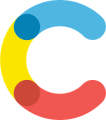 +
+ 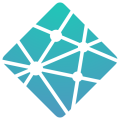 = ❤️
= ❤️